![]()
As a college student in the early 1970s I was vaguely competent with a slide rule calculator, it got me through my chemistry, physics and mathematics courses. Yet I yearned for the fancy new HP-35 calculator that the astronauts were using; trouble was, it was way out of my price range, so no fancy new electronic gizmo for me.
When the HP-21 appeard in 1976 I eagerly bought one and was in calculator heaven for many, many, years. Eventually the rechargable batteries failed and would no longer hold a charge, so I chanced it and removed the original batteries, replaced them with 2 AA batteries and eureka, the calculator worked (notwithstanding that the voltage was slightly off, as I discovered years later). Still, I worried my beloved HP-21 was on its last legs, and I do not do hardware so repairing it was out of the question ... but I do do software!!! If I could capture the look, feel and features of an HP-21 on an iPhone I could mothball the real hardware.
Thus GO-21 was born: coding began in late 2008 with iOS 2, and version 1.0 debuted in the new App Store in the summer of 2009, on an iPhone 3G running iOS 3. An interesting problem I had to deal with was how to squeeze a 5.1" tall HP-21 calculator into a 3.5" diagonal iPhone display. I soon discovered there are tradeoffs between authenticity, aspect ratio of the displayed view and a touch user interface.
I initially displayed the entire HP-21 in its proper aspect ratio, but it was too tall and skinny for the fat-ish iPhone screen area of 320 x 480 pixels. Worse, the calculator buttons were really tiny, esssentially impossible to reliability touch. Back then the minimum touch target size was 64 x 64 pixels, and the calculator buttons were much smaller than that. I could make them wider (but not taller), although the calculator's aspect ratio suffered and it looked too fat.
To make the touch targets as large as possible I decided to chop off the top, bottom and sides of the calculator, leaving only the display and buttons. This had the desired zoom effect and did indeed enlarge the touch halos, although the aspect ratio changed noticably. But at least the calculator was usable for, well, calculating. You can see the result below, along with GO-21 running on various other iPod, iPhone and iPad models, as well as Macintosh and Apple TV.
On a 3.5" display a realistic aspect ratio is sacrificed for improved user interaction.1 On the 4" and 4.7" displays it was possible to improve the aspect ratio while maintaining useable touch targets. It was not until the iPad was released that the entire HP-21 could be displayed at essentially full size and proper aspect ratio. The iPhone would not have that capability until the 5.5" iPhone 6 Plus arrived years later.
Beginning in 2024 GO-21 provides a Magnify Calculator option on iPhones with displays of at least 5.4", which creates a zoom-in effect that simulates the chopped calculator look from 2009, distorted aspect ratio and all.
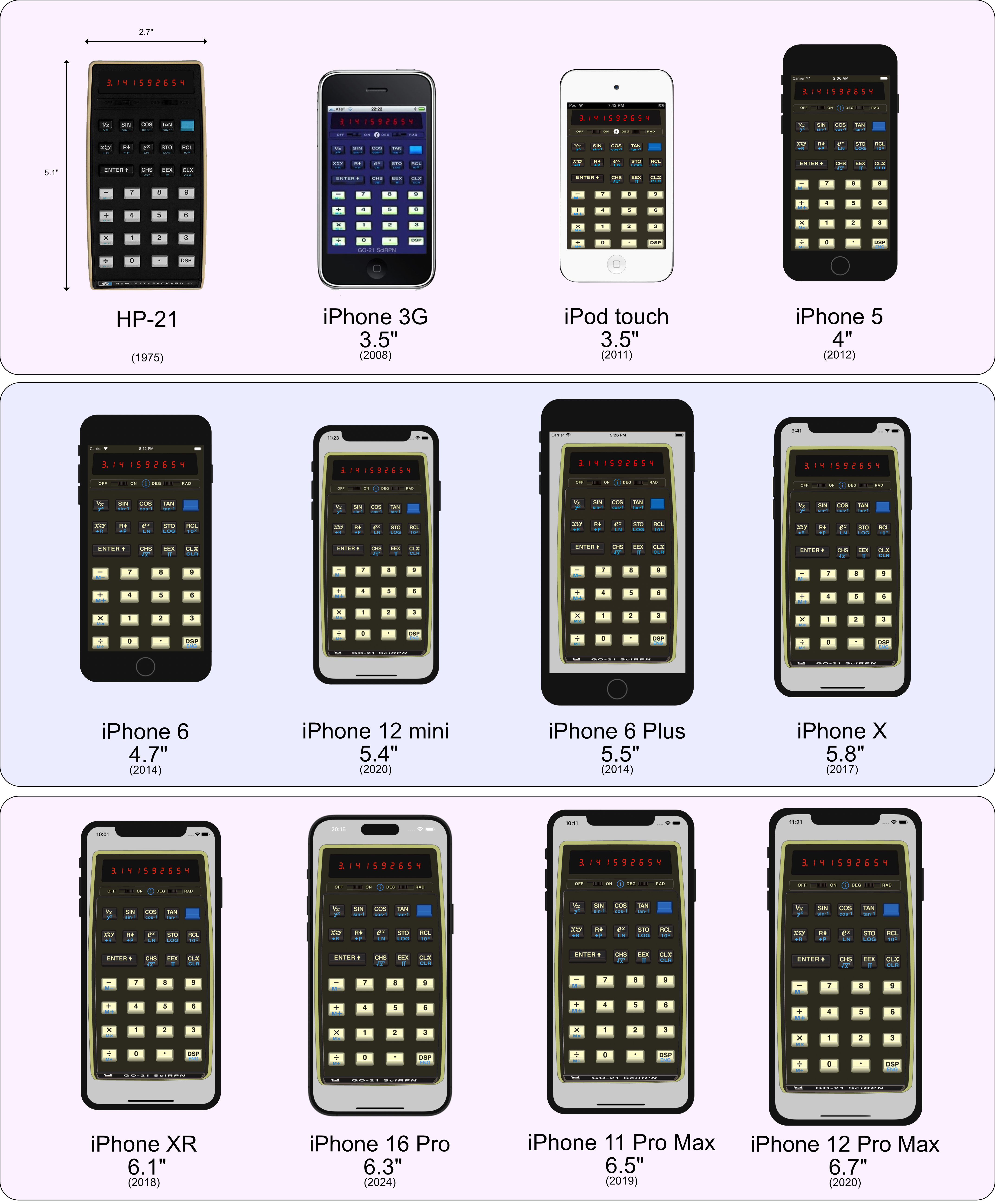
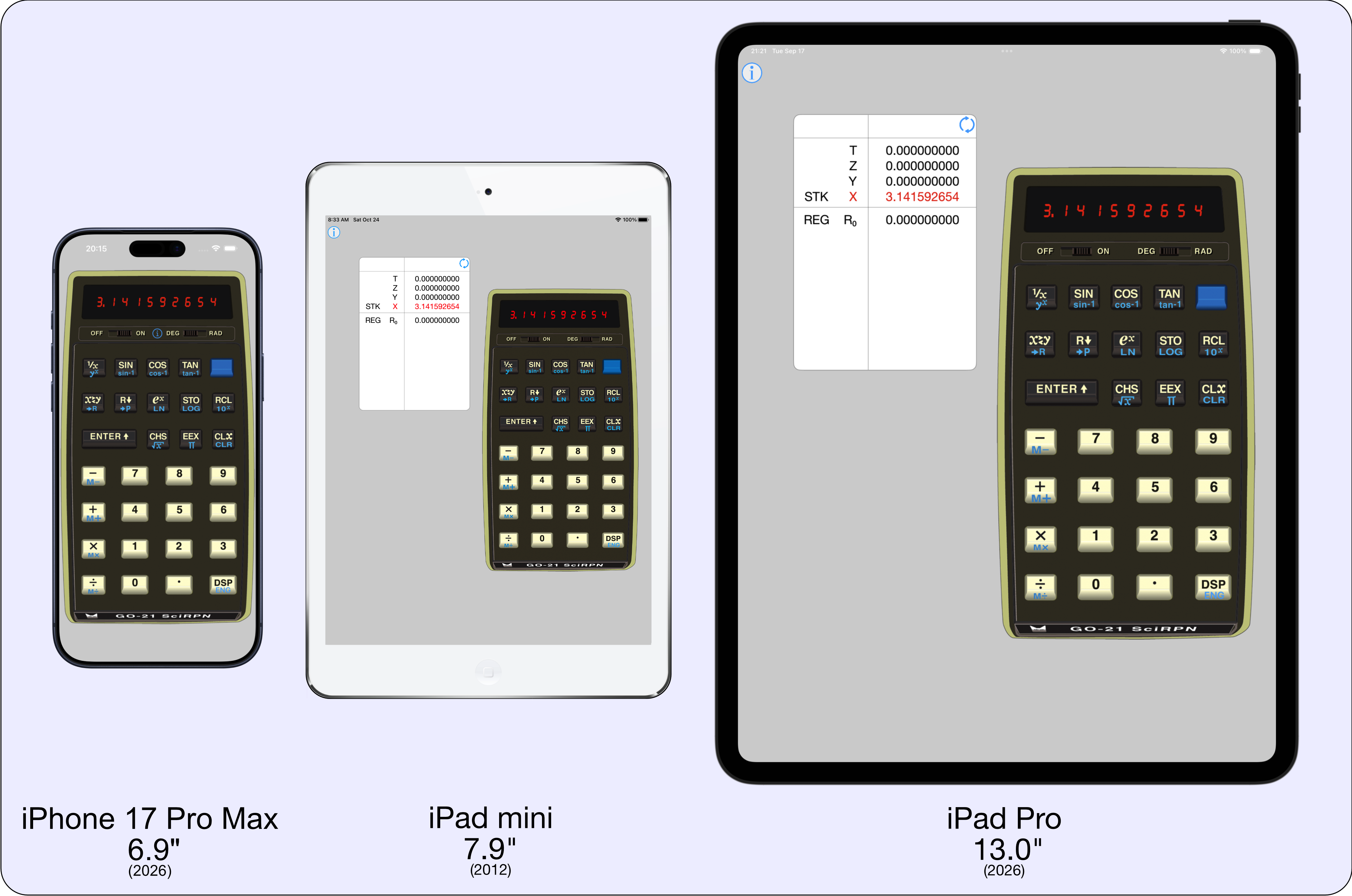
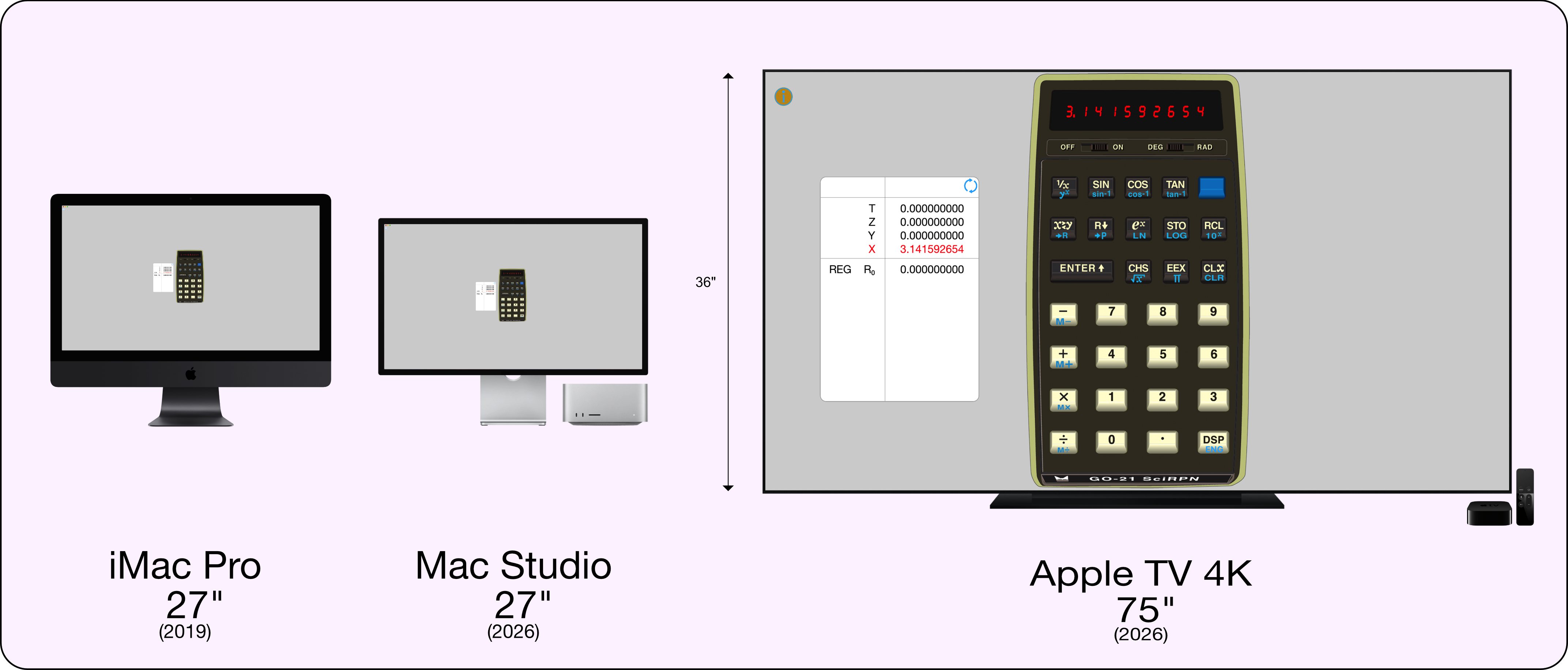
1. [GO-21 has supported every iOS touch device with the exception of the original 2007 iPhone. I assume that the App would have worked even on the first generation iPhone, but there was no publicly available developer Xcode SDK at that time, so we'll never know for sure.]↩