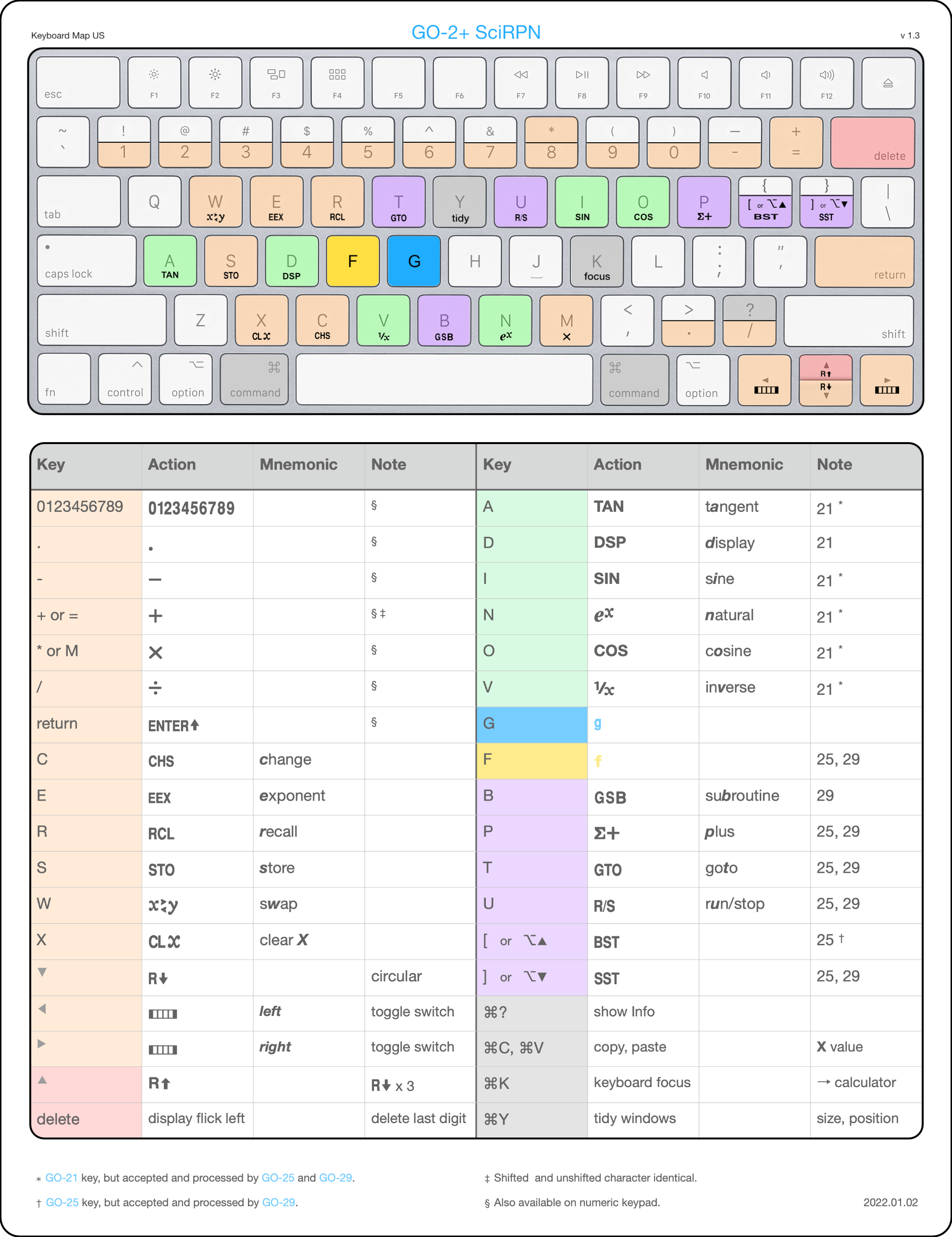GO-2+ SciRPN Keyboard Usage
GO-21, GO-25 and GO-29 all provide support for hardware keyboards. You can enter digits and a decimal point into the X register by simply typing those characters, even from a numeric keypad. Use delete instead of a flick left in the display to delete the last character typed, and return instead of z to push the completed number onto the stack.
To enter an exponent of 10 for a floating point number type e instead of c. To change the sign of a mantissa or exponent type c instead of x. To perform any of the four basic arithmetic operations - + ? / on these numbers type - + * /, respectively.
So the keyboard works rather well for simple calculator operations, but it's non-trivial to do more because there are no familiar mappings between keyboard and calculator keys. However, all 30 keys and the 2 slide switches of these calculators have a keyboard equivalent, with 27 keys common to all devices and 6 keys specific to an individual model:
|
|
27 Common |
6 Specific |
|
GO-21 |
orange t |
green |
|
GO-25 |
orange t |
r violet (except ¦) |
|
GO-29 |
orange t |
r violet (except w) |
- ⌘? shows the Info view for Help and Settings
- keys colored red map to virtual calculator actions
- on tvOS there are even keys to mimic an Apple TV remote:
|
Key(s) |
Action |
|
esc |
Menu |
|
⌃return |
Select |
|
⌃◄ ⌃► ⌃▲ ⌃▼ |
Focus |
|
⌃▲ ⌃▼ |
Pan/Scroll |